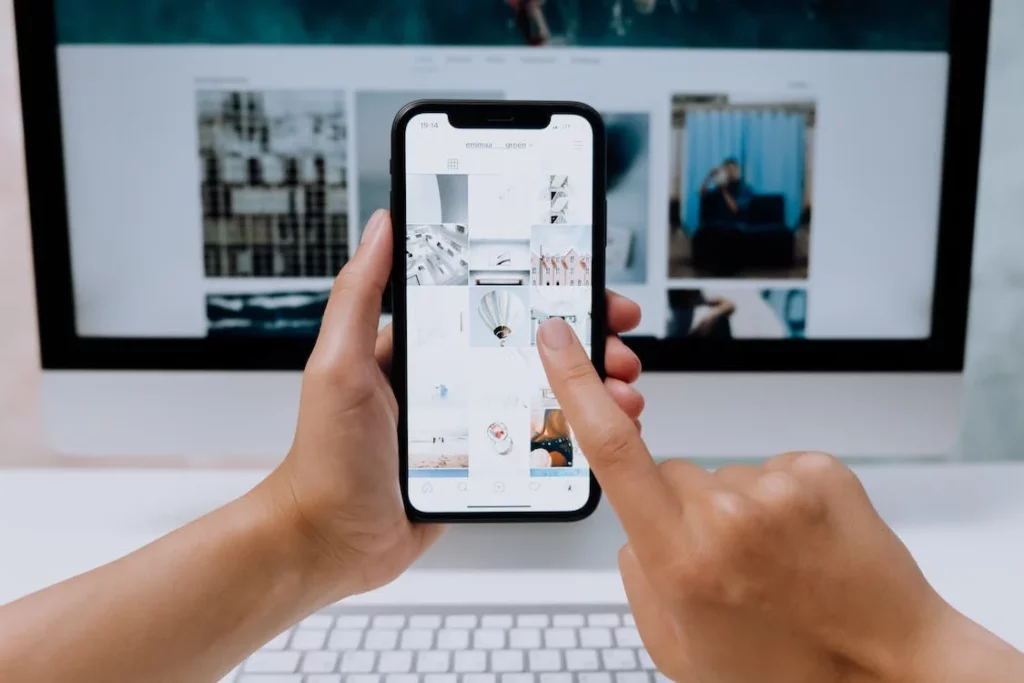When it comes to SEO, image optimization plays a key role in your rankings.
Not only do you need to optimize your images for file size to help your website load speed but also be mindful of the image file name and alt text. Web crawlers can and will crawl and search for keywords within your image file names.
Here are some tips to keep in mind when optimizing your images.
- Name your images descriptively
- Optimize your alt tags (but don’t overdo it for a single page) Associate keywords with images
- Try to have at least 3-4 images per page, especially when showing products
- Reduce the file size of your image (around 70kb) – but make sure the image stays sharp.
- Create and submit an image sitemap to your Google Search Console
- Include a description under your images when possible
Now for the FREE tools we promised you…
Free Image Optimizers
- TinyPNG: Compress images.
- Resizepic – Is my favorite tools to resize images.
- Compressor.io – Optimize and compress your images online.
- Kraken – Free Online Image Optimizer.
- ImageOptimizer – Using this free online service, you can resize, compress and optimize your image files.
- Resize Photos – Resize images.
- ImageOptim – Faster web pages and apps. Make images load faster and save bandwidth.
- Smush.it – Image optimizer WordPress plugin.
- Dunnnk – Beautiful mockups.
- ResizeMyImg.com – This is the easiest way to crop and resize photos online.